- Help Center
- Klub KA
- Cancel Klub KA
How do I cancel my Klub KA Subscription?
Want to cancel your Klub KA subscription? No problem! Follow these simple steps:
*Please note there is a 3 month minimum for our Subscriptions.
1. Go ahead and login to your account page on our main website here:
https://www.kinsleyarmelle.com/account
2. After, click on "Subscriptions" on the account Menu or click this link:
https://www.kinsleyarmelle.com/account/subscriptions
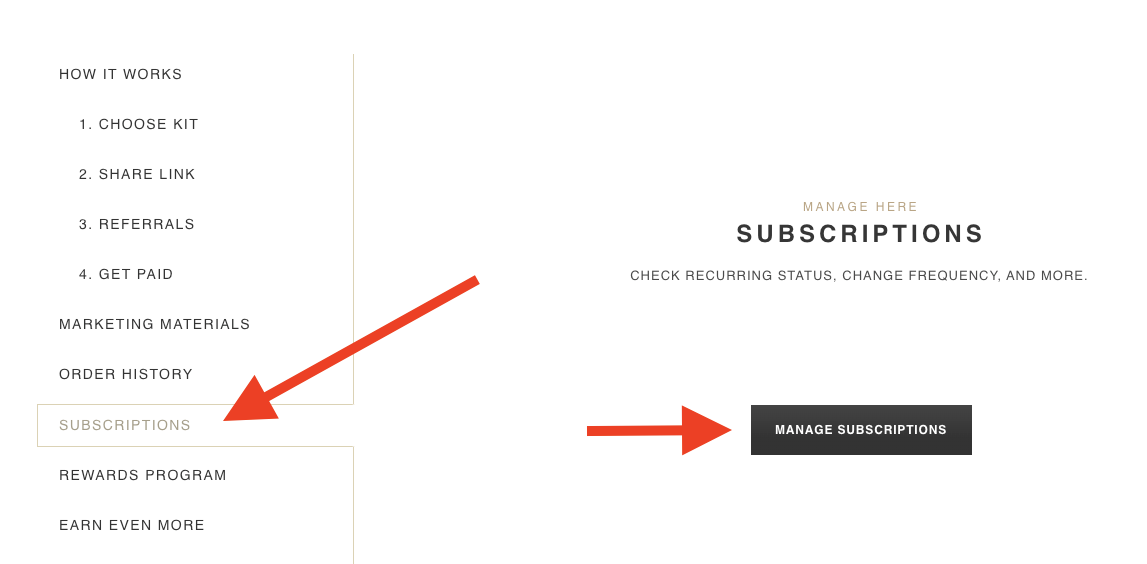
3. Click on "Manage Subscriptions"
4. From there, you can cancel and/or revise your subscription after 3 consecutive billing cycles.
For further assistance please reach out to us at hello@kinsleyarmelle.com.
